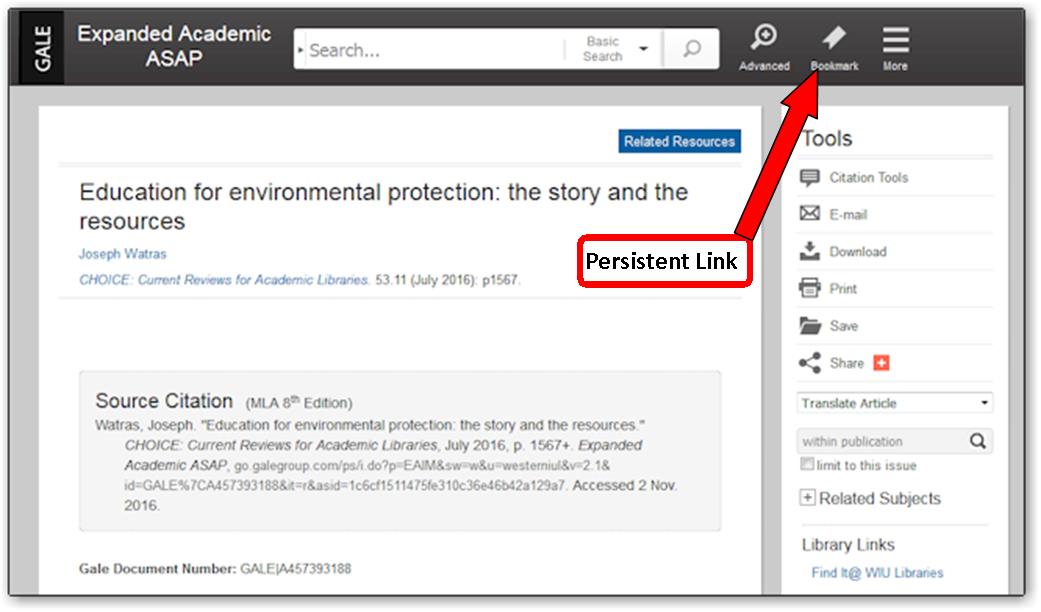Libraries
Persistent Links - InfoTrac/Gale (Expanded Academic ASAP)
To create persistent links to individual articles in Expanded Academic ASAP
- Connect to Expanded Academic ASAP through the library website
- Find an article citation, click 'Bookmark', and copy the Persistent Link
- Use the Link Converter to make the Persistent Link accessible to all WIU users:
- Example: https://wiulibraries.idm.oclc.org/login?url=http://go.galegroup.com/ps/i.do?p=EAIM&sw=w&u=westerniul&v=2.1&it=r&id=GALE%7CA457393188&asid=1c6cf1511475fe310c36e46b42a129a7
- Test! Copy/paste the new link into your browser address bar to make sure it works (remove any spaces in the URL).
Screenshot of an Expanded Academic ASAP database citation (showing the Bookmark icon and link):