Libraries
Renewals
Renew WIU Library Books |
Renew Borrowed Books (Interlibrary Loan) |
|
| (No Bookmark) | Purple Bookmark | Yellow Bookmark |

|

|

|
|
Maximum Renewals: 3 There are four options to renew WIU library book(s): Online:
Email:Reply to the email notice requesting a renewal of the library item(s). Call:Renew book(s) borrowed from Malpass Library by calling the Access Services (Circulation) desk at (309) 298-2705. For books borrowed from the branch libraries (Music, Curriculum) and the WIU Quad Cities (Moline), contact the appropriate branch directly. In Person:Bring books to the Access Services (Circulation) desk to renew them. |
Maximum Renewals: 3 Renew your Purple Bookmark items online. Due to display dimensions, we highly recommend using a computer desktop/laptop/tablet; not a phone! Online Only:

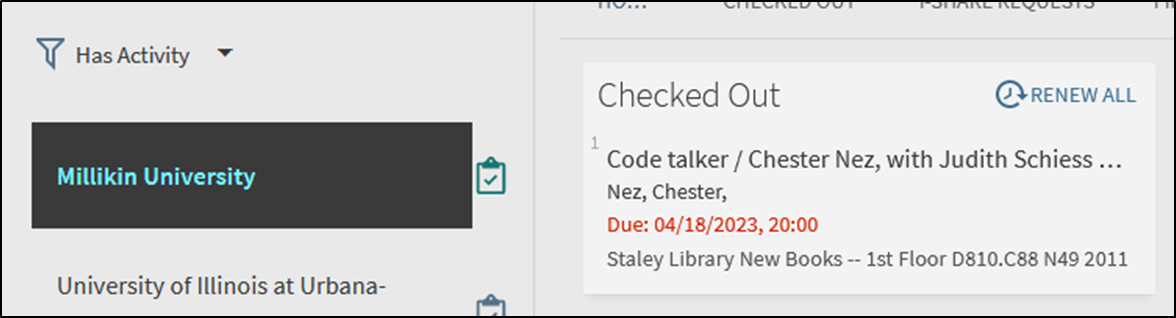
|
Books with Yellow Bookmarks (ILLiad Items) should be renewed online. Because they come from libraries outside our consortium, renewal times and requests are not standardized, but are up to each lending library. WIU Interlibrary Loan staff control neither the length of the renewal nor whether a renewal request will be granted. Online Only:
|
